Latest
7 Tools to Help you Stay Organized While Studying From Home
Aug 31, 2020
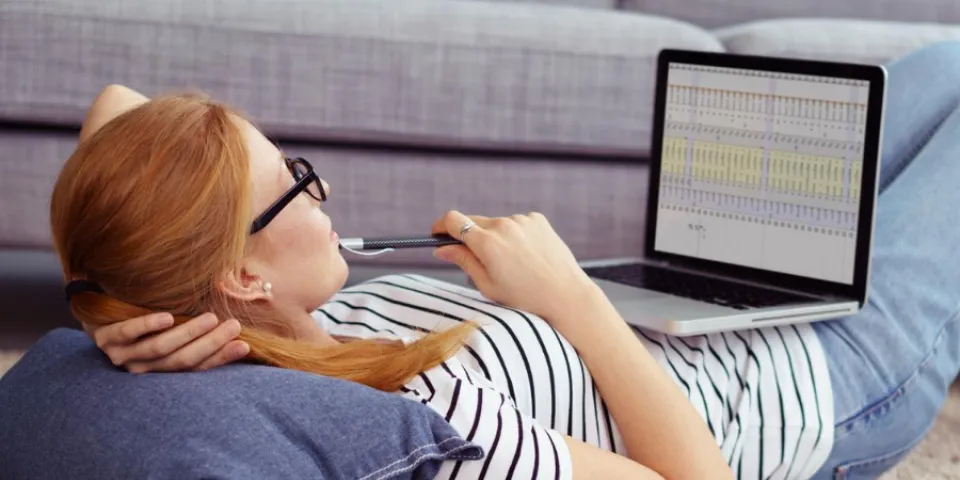
The COVID-19 pandemic has made working from home the new norm for many. At Herzing, we’ve also transitioned many of our classes into an online/hybrid format to ensure the safety of students and staff.
Online classes are fundamentally different from in-person courses because you have to motivate yourself to attend class and get the work done while dealing with all the distractions of home. One of the best ways to adapt and prepare yourself is to make sure you’re organized!
When you’re organized, you can ensure a steady workflow, decrease stress and increase the amount of information. Try out these seven tools – most of them available on your phone, laptop or desktop computer – to keep yourself better organized and prepared for studying from home:
1. Canvas
If you’re already a student at Herzing University, you’re probably familiar with Canvas. If you aren’t, Canvas is an online learning system that has been ranked as one of the top learning platforms for higher learning institutions.
Canvas has a variety of tools bundled into one convenient place. It provides a calendar for tracking classwork, allows you to communicate with fellow students, has a convenient mobile app and even allows you to send push notifications to your phone.
There are even more tools offered in this learning system. If you’re looking for more in-depth information about what Canvas can offer to you, you can always do more research into what unique features Canvas has to offer. Be sure to familiarize yourself with Canvas – it can be a life-saver for classes!
2. Phone Calendar
If you have a smartphone, you are somewhat familiar with its calendar. Many people rely on it to keep track of life events, appointments, bills and more, but have you considered using it to keep track of your classwork as well?
Try adding homework due dates, quiz/exam dates, and class times alongside all of your other personal events such as doctor’s appointments. You can even turn on push notifications so that you have a reminder of everything that’s coming up. You can even back it up in the cloud so you can access it even if your phone is lost or broken.
3. Google Drive
Much like Canvas, Google Drive is a collection of tools rather than one singular tool. It’s similar to Microsoft Office since it includes a word processor, spreadsheets, presentation software and more. You can even add more apps should you need them.
A huge benefit of using Google Drive over Microsoft Office is that it’s free! It also saves your information to the cloud, so you don’t need to worry about losing projects if your computer randomly crashes. This also means you can access the same project easily on multiple devices.
Try out each of the programs and see how they can keep you more organized. Here are some ideas:
- Google Docs: This program is similar to Mircosoft Word. You can use this tool to take notes in class. You can even share these documents with friends in your class for collaboration, studying and note-taking!
- Google Sheets: While this may have fewer practical applications in online classes, you could use it to create a custom calendar you can print out every week with all of your tasks. You can also use it to solve simple math problems.
- Google Slides: You might need to present a project, so why not make it easier with Google Slides? It functions very similar to PowerPoint with the added benefit that everyone can work on their class presentation together in a collaborative environment, even remotely.
4. Notes Apps
If you have access to a smartphone, you typically have a notes app installed by default. Even if you don’t, a quick trip to the app store can help you find a variety of options to suit your needs.
These apps are an ideal way to make digital checklists. Try making one with all of your top priorities and goals throughout the day, then crossing the tasks out as you complete them. This will give you a sense of accomplishment while keeping you motivated for the next task.
Beyond checklists, you can use notes for reminders, note-taking and marking down important information to remember. For example, you can call attention to specific topics you’re struggling with and jot down where in your textbook the information is so you can study it later. Any notes you take also come with the added benefit of constantly being in your pocket!
5. Whiteboard
If you have an office or specific location in your home where you study, a whiteboard that you attach to your wall can be an ideal way to stay organized. It is a great a non-technological way to stay on top of your tasks.
If you’re a visual learner or prefer to write out your tasks, hang a whiteboard where you study and list your most important tasks at the beginning of the day. As you go through the day, simply erase or check off what you complete.
There are also whiteboards with calendars, as well as corkboards so you can pin important documents. You’d be surprised how much easier organizing can be with one of these in your study space.
6. Zoom/Video Chat Apps
Odds are that by now you’ve used some sort of video chat software, such as Zoom, Skype or Facetime.
Consider using one of these apps outside of your mandatory class sessions. Reach out to your fellow students and see if anyone is interested in studying via video chat. Maintaining good communication with other students can help you succeed in online classes and is an ideal alternative to email. Furthermore, if you prefer not to meet face to face, it allows you to maintain social distancing!
7. Social Media
Social media platforms can provide tips and tools to help you succeed in your online classes.
For example, try connecting with fellow students online via Facebook, Instagram or Twitter to study with one another. Follow study-oriented TikTok accounts. Use Pinterest to pin organizational tips and class tips to your board.
You might not be used to taking all, or most, of your classes at home, but these tools will make it easier to get, and stay, organized and motivated while studying online.
Learn More About Our Online Programs
Bureau of Labor Statistics (BLS), U.S. Department of Labor, Occupational Employment and Wage Statistics 2023 / Occupational Outlook Handbook 2022. BLS estimates do not represent entry-level wages and/or salaries. Multiple factors, including prior experience, age, geography market in which you want to work and degree field, will affect career outcomes and earnings. Herzing neither represents that its graduates will earn the average salaries calculated by BLS for a particular job nor guarantees that graduation from its program will result in a job, promotion, salary increase or other career growth.
Latest
Recent Blog Posts
Subscribe to our Newsletter
Get the latest news you need to know, from study hacks to interview tips to career advancement. Have it delivered right to your inbox biweekly.








